How do I personalize a bed?Updated a year ago
If you want to add personalization to a bed or accessory, simply click the "Add personalization" option below the color selector:
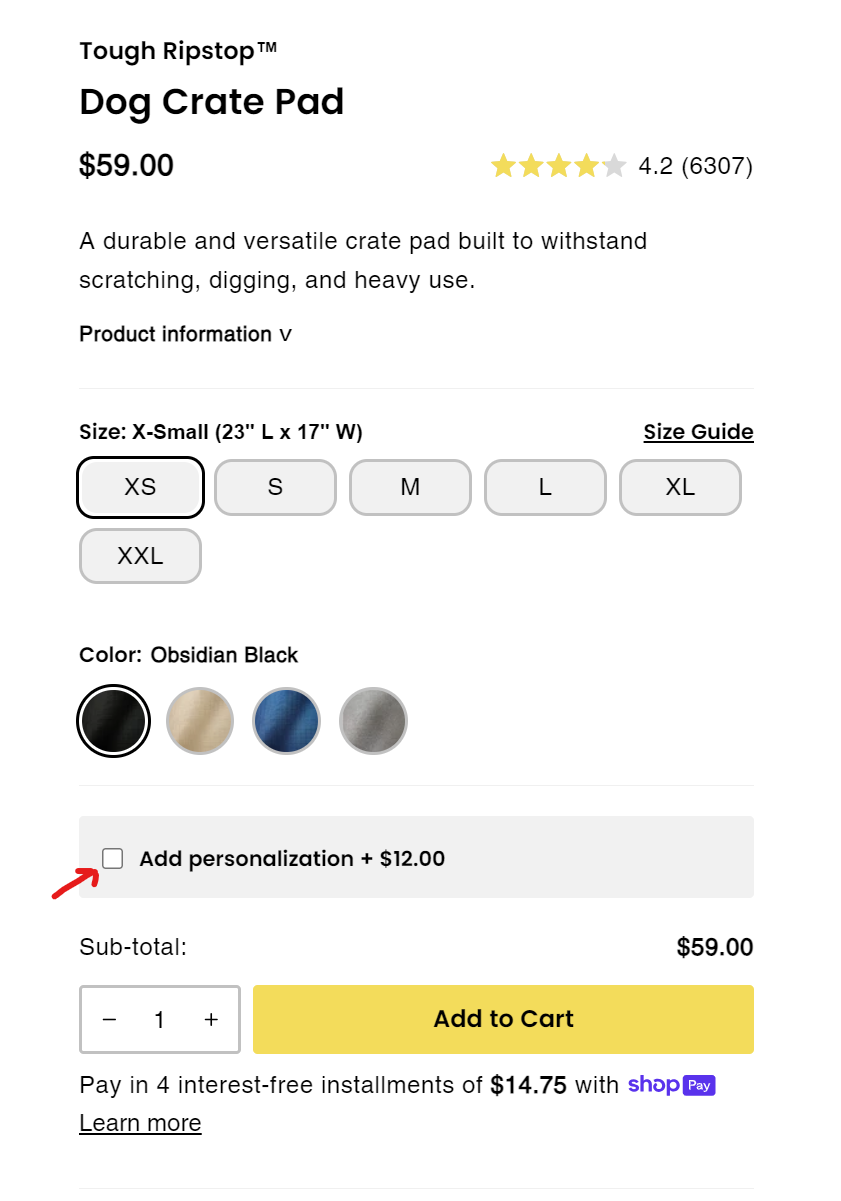
(If the product you're looking at doesn't have this option, personalization isn't possible for it)
Once you click the box, it will expand to show the personalization options. You'll want to type in the text you want printed, then choose the font style and a color for the lettering. Letters must be English characters and for most products are case-sensitive, so the word will be printed exactly as you type it. Some accessories can only be personalized in all caps.
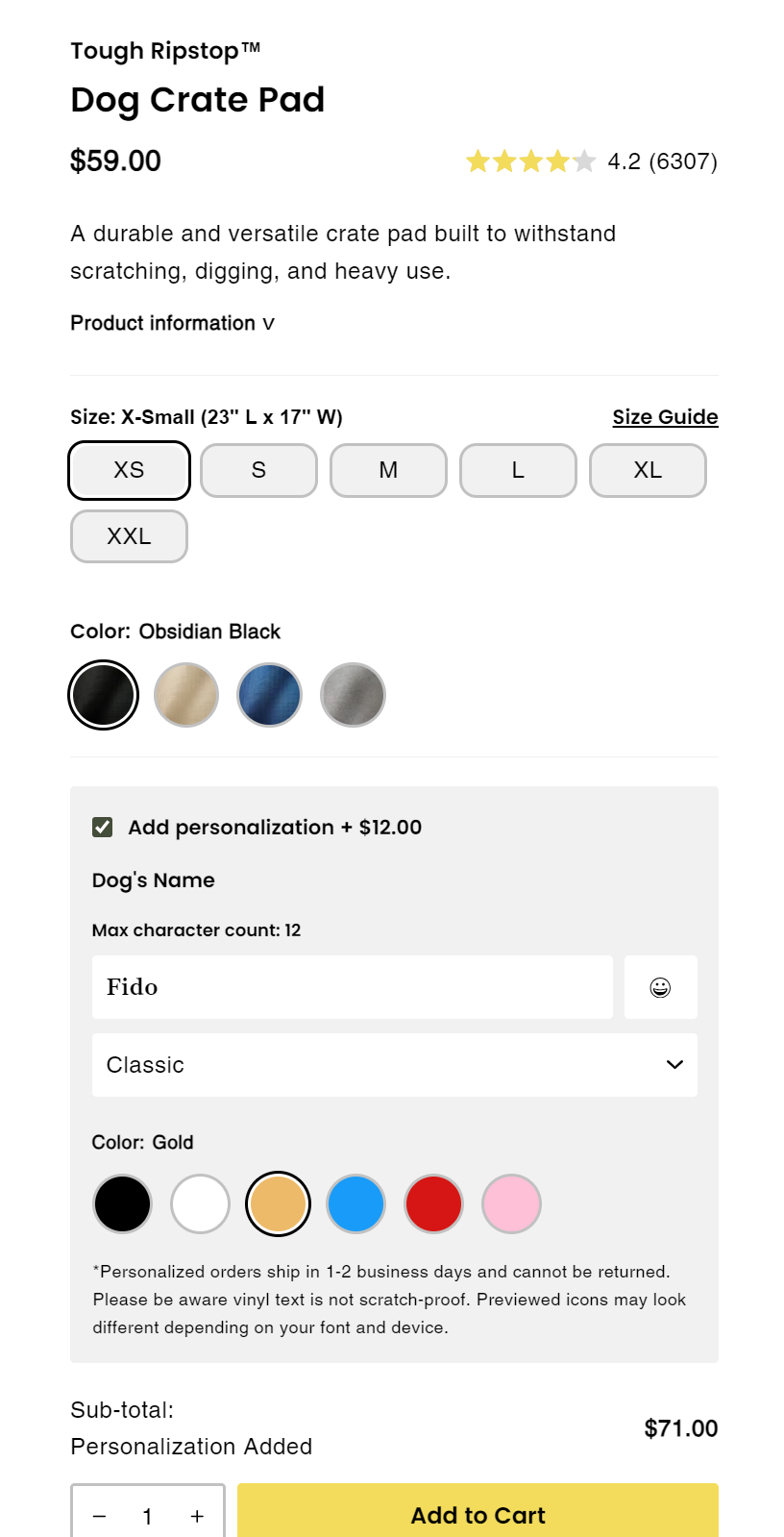
Once you've filled out all options, simply click the "Add to Cat" button. If you want to get two of the same bed but with different personalization on each, you will need to add each bed one at a time.
Please note that personalized items are final sale and cannot be cancelled, returned, or exchanged, so make sure to double check the sizing of the item and all of your personalization options before placing your order.